RULE 6.4 EXHIBITS
Effective Date: 4/28/2011
Obsolete Date: 3/1/2012
(a) Exhibits to Be Left With Clerk. All exhibits that have been offered or received in evidence must be left with the clerk and retained in his custody, unless otherwise directed by the court.
(b) Exhibits too Large for Filing to Be Returned. All physical exhibits, including books, maps, models, and documents, too large for convenient filing, offered by either party, shall not be filed, but must be retained by the clerk until after the time for appeal has expired or until all remedies by way of appeal, motion for new trial and appeal therefrom are exhausted, when they must be returned to the custody of the respective attorneys who offered them in evidence. If the attorney does not claim an exhibit within 60 days after being notified to accept return, the clerk may dispose of it as the court may by order direct. The clerk shall take a receipt for all exhibits returned.
Rule 6.4 was amended, effective March 1, 2012, to specify time periods for retention of exhibits and the method for requesting return of exhibits.
Sources: Joint Procedure Committee Minutes of April 28-29, 2011, pages 24-25.
Cross References: N.D.Sup.Ct.Admin.O. 19 (Scanned Documents; Document Return).